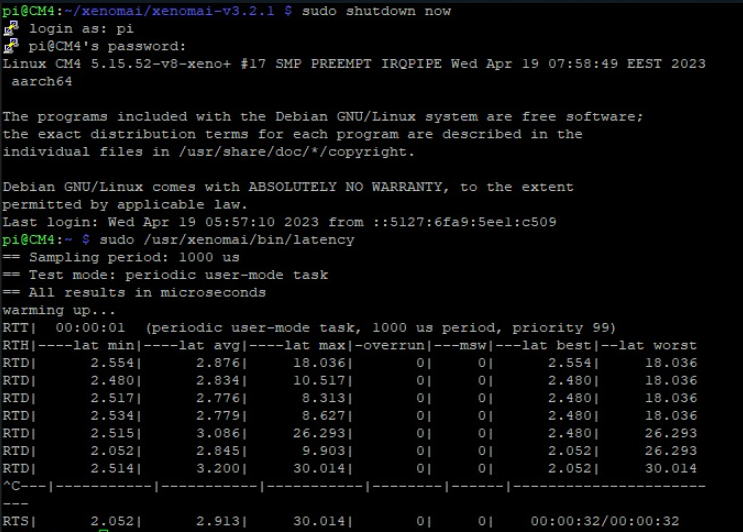Xenomai on rPi
CM4/rPi4
Project maintained by George117 Hosted on GitHub Pages — Theme by mattgraham
The folowing steps are done on the target(rPi)
1. Download Xenomai v3.2.1
wget https://source.denx.de/Xenomai/xenomai/-/archive/v3.2.1/xenomai-v3.2.1.tar.bz2
2. Unzip xenomai
tar xjvf xenomai-v3.2.1.tar.bz2
3. Config and install xenomai
In case you missed Step 2 in Chapter 1
sudo apt-get install autoconf autogen libtool
cd xenomai-v3.2.1
./scripts/bootstrap
./configure --with-core=cobalt --enable-smp
sudo make install
4. Some tweaks
sudo nano /boot/cmdline.txt
add to end of first line
dwc_otg.fiq_enable=0 dwc_otg.fiq_fsm_enable=0 dwc_otg.nak_holdoff=0 isolcpus=0,1 xenomai.supported_cpus=0x3
sudo nano /boot/config.txt
Add at the top
total_mem=3072
Disable Bluetooth
dtoverlay=pi3-disable-bt
Save config.txt
5. Test
Works as expected :)